Your website crashed and you may not even know it. How long has it been down for and how many potential customers have you missed are the questions swirling through your mind. Even worse, you could be spending money to actively drive traffic to your site that isn’t even working.
As a web designer, I can tell you firsthand that websites break. Websites that are neglected pretty much always have a security or plug-in issue. This can wreak havoc on your website and it’s potential to attract new customers.
At the minimum, things will look strange and not function correctly. These kind of issues seem harmless but will drive customers away. (that harms your brand)
Letting it go further, generally involves risking your site not loading at all (404 error). This is guaranteed to send customers to the competition. You may as well put their link up and ask for a finders fee.
Letting it go even further opens your site up to some really unsavory types. Hackers can use your website and SEO any way they want (it’s not good). Damaging your reputation and ability to get new customers along the way.
So if you find yourself in this situation, what do you do? Don’t panic.
Your website crashed! Here’s what to do to get it back online fast.
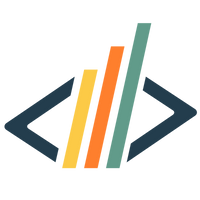
Know who is in charge of fixing it.
If your site has managed hosting, then you’re ahead of the curve. Time to contact your team. If you use something like non-managed hosting packages from GoDaddy or Bluehost, understand that you will probably need to correct the issue yourself.
Start by logging into your hosting account and contact support through their chat or contact form. Let them know the issue as clearly as possible – exact error code and how long it’s been going on, if you know it. There’s often a time difference and language barrier, so be patient.
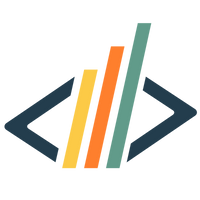
Do you have access to the admin email address?
Do you know the admin email address for your website? Making sure you can get to that email is crucial in helping to repair your broken website. Also make sure you have the correct login information for your website itself.
Having these both on hand will save you a lot of time when it comes to getting your site back online. You will likely need to login to the admin email to verify you own the site and receive important email links.
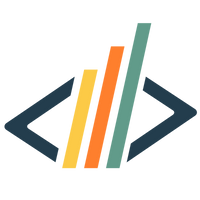
Do you have backups to choose from?
Does your site back up? (I really hope so). Not all hosting comes with easy to revert to backups. Some hosting like Flywheel, comes with a ton backups to choose from. Not only that, loading a backup of your site is only 1 or 2 clicks away. (Loveland Web Design offers managed hosting through Flywheel)
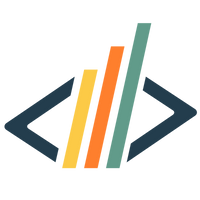
If you can log into your site, run the updates.
Your problem could be a simple fix – you may just need to log in to your website and update something. When did this start happening? Where are you seeing the issue? Asking these types of exploratory questions will aid you in finding a solution. We’ve fixed many sites by simply Google searching the issues and getting help from online forums.
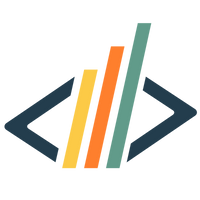
Contact a web designer.
If your site is still having issues, it’s time to escalate them to a web designer. They often can diagnose the issue, get your site online, and recommend ways to prevent your website from crashing in the future.
It’s rare that a website is beyond repair. It is also rare that website that’s limping along is making a difference for your business.
If you’re struggling with a broken website or one that doesn’t perform as well as it should, let us fix it for you. Email us at info@lovelandwebdesign.com to get started, or visit our contact page.
Can small business websites be successful online? YES!
To get more customers and grow your business with your website you just need these 5 things. Websites that get results follow a proven plan for success that works year after year. Investing in an effective website will give your business a huge boost and grow your business faster.


